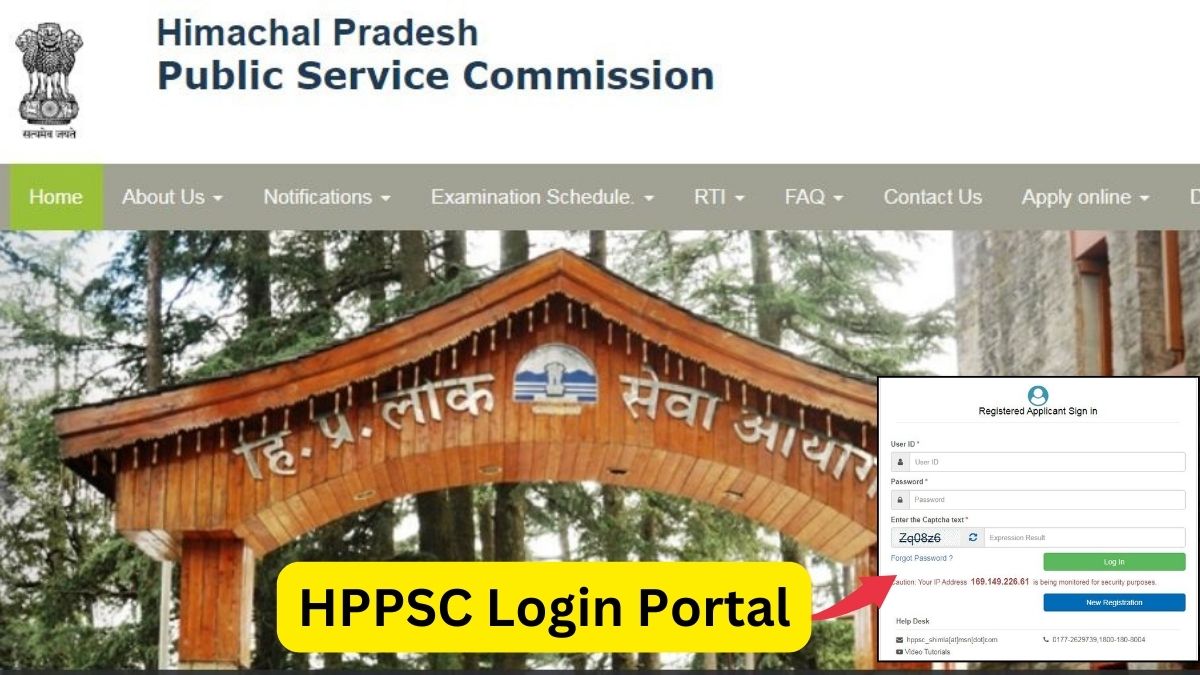The Himachal Pradesh Public Service Commission (HPPSC) Shimla provided an online platform HPPSC Login Portal for managing various aspects of the examination and recruitment processes conducted by the commission. The Himachal Pradesh Public Service Commission (HPPSC) is responsible for recruiting candidates for various administrative and Civil Services positions (Class-1 & Class-2) in Himachal Pradesh, India.
HPPSC Login Portal Overview
| Recruiting Agency | Himachal Pradesh Public Service Commission (HPPSC) |
| State | Himachal Pradesh |
| Exam Level | State Level |
| Recruitment Type | Various Administrative and Civil Services positions (Class-1 & Class-2) |
| Category | HPPSC Login Portal |
| Official Website | http://www.hppsc.hp.gov.in/hppsc/ |
| HPPSC Login Portal | https://hppsconline.hp.gov.in/ |
| HPPSC Shimla Notification 2024 | Click Here |
HPPSC Login Portal (Key Features)
- Application Submission:
- Interested/Eligible candidates can apply for various competitive exams and recruitment notifications (Class-1 & Class-2) through the HPPSC Portal.
- It allows for the online submission of application forms, uploading required documents (10th, 12th, UG, PG an other Certificate Such as BPL, Bonefied Certificate, Character Cetificate etc.), and paying application fees.
- Application Status:
- Candidates can check the status of their submitted applications, including updates about acceptance, rejection, or any additional requirements.
- Admit Cards:
- The portal provides access to download the admit cards for examinations. Candidates can download their admit cards by logging into their accounts.
- Results:
- Results of various exams conducted by HPPSC are published on the portal. Candidates can check their exam results and scores by logging in.
- Notifications and Updates:
- The portal is used to disseminate important notifications, updates, and announcements related to recruitment and exams.
- Profile Management:
- Candidates can manage their profiles, update personal information, and change passwords through the portal.
HPPSC Login Portal (Registration, Login, Application Process etc.)
Registration
To use the HPPSC Login Portal, candidates need to first register by providing basic personal details and creating a login ID and password.
If candidate want to register in HPPSC Portal then follow the given steps:
- Go to the Official Website of HPPSC i.e., www.hppsc.hp.gov.in.

- On the Homepage click on the “One Time Registration” given in navigation bar.
- Now click on the “New Registration” Button given in OTR homepage.

- For new registration candidates must Fill all the information correctly.
- Email Address
- Mobile No
- Security Question
- Security Answer
- Password
- Confirm Password
- Security Key
- Click on the check mark button to agree the Terms and Conditions.
- Click on register button.
- Now you will receive a activation link on your email, please verify that with the help of otp (which is sent in your register mobile) and submit it.
Login
Registered candidates can log in to the portal using their credentials (username and password). Now you have to fill all the details which is given below.
- Personal Information
- Contact Information
- Educational Qualification
- Upload Documents
- Work Experience
- Upload Documents (Category, Subcategory, Character Certificate etc.)
- Click on the submit button to complete the registration process.
Navigation
Once logged in, users can navigate through different sections such as application forms, admit card downloads, and result checking.
Application Process
For applying to exams or jobs, candidates fill out the required forms, upload necessary documents, and complete payment processes directly on the portal.
Receiving Updates
- The portal also allows candidates to receive notifications about examination dates, changes in schedules, and other relevant updates.
FAQ’s
How to download HPPSC admit card?
To download the admit card for the HPPSC exam, candidate can logging in the HPPSC portal. And click on the “Download Admit Card” button given in HPPSC dashboard.
How to apply for HPPSC Exam?
If you fulfil the eligibility criteria of HPPSC, you may apply online through the official website of the Commission at http://www.hppsc.hp.gov.in/hppsc. All the details mention in above article.
I forgot my HPPSC login password. What should I do?
On the login page, look for the “Forgot Password” or “Reset Password” link.
Follow the instructions to reset your password, which usually involves providing your registered email or mobile number to receive a reset link or code.